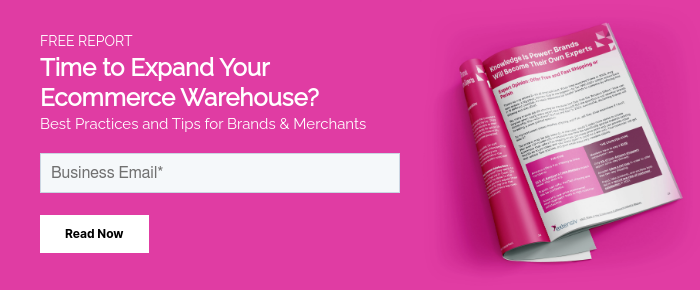Selling online means that you will occasionally receive bad reviews and if you are on Amazon or any of a number of other platforms, buyers can leave negative seller reviews to tell other buyers that they were not happy with your performance as a seller. Unfortunately, this can hurt your business.
Amazon aims to keep negative seller feedback as close to 0% as is possible, and a negative rating over 5% could result in a ban as well as in reduced sales as other customers see the bad reviews. If you're wondering how to deal with negative seller reviews, there are a few approaches that you can take.
Removing Negative Amazon Seller Feedback
Buyers Violating Seller Feedback Policy
Understanding Amazon’s policy on seller feedback is key on maintaining a “good” Amazon seller feedback score. There are a couple of circumstances where Amazon will remove your negative feedback* (Sourced from publicly available information as of August 23rd, 2016).
- The feedback includes words commonly understood to be obscene or profane.
- The feedback uses personal information. For example, e-mail, full name, or address.
- The entire feedback is a product review.
- The order was fulfilled by Amazon.
The most common seller feedback that most customers receive are actually product feedback.
Example: “Terrible imitated product. Too thick to fit my unit. Total waste of money.”
The seller feedback above is a complete product feedback. They never mention in their write-up feedback on the seller’s performance, only the product. For a complete product related seller feedback, open a case with Amazon to request to remove the product feedback.
In seller central, click Help on the top right hand portion of the page or if you are in the Customer Satisfaction page (under Performance), click Get support on the bottom of the page.
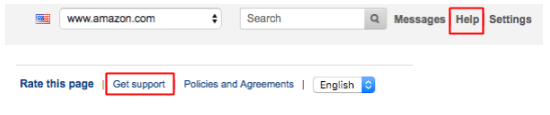
Then click Contact Us found on the bottom of the pop out that appears.

On the Contact Us Page, select the option Selling on Amazon.
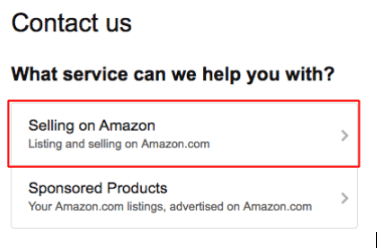
Select Customers and orders and provide the Order ID that relates to the feedback.
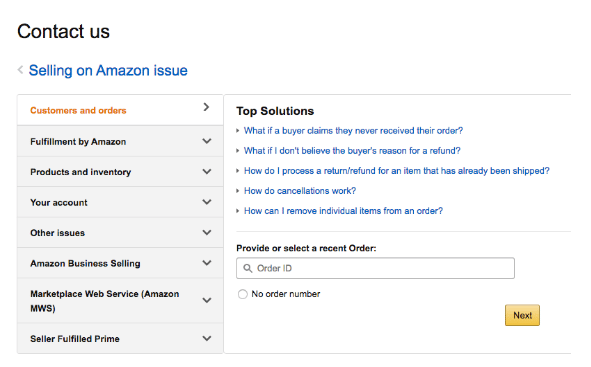
Select Customer Feedback Removal Request. There is potentially two outcomes.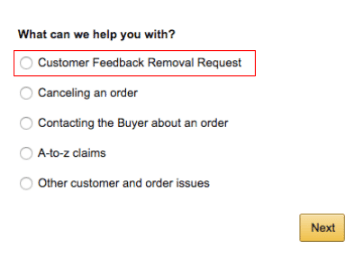
Amazon Automatically Removes Seller Feedback
After you press next, if Amazon’s system automatically acknowledges the reason for appeal of the seller feedback fulfilled by Amazon or product review, the next page will tell you that the Feedback has been removed and the outcome was in your favor. If the feedback was removed because it was fulfilled by Amazon, the feedback will still be visible but the rating will be crossed out and not count towards your feedback score and there will be a “Message from Amazon: "This item was fulfilled by Amazon, and we take responsibility for this fulfillment experience."”
Amazon Requires Additional Information for Appeal
If Amazon’s system does not automatically detect the reason for appeal, you will be able to select the reason and input additional information.
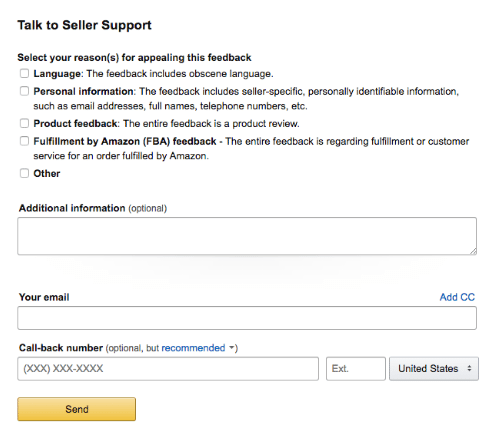
Sometimes, appeals can get tricky. If the customer left a negative feedback meaning 1 or 2 stars because of the product but praised your performance as a seller, you can also try to appeal that feedback.
Example: “The item arrived on time but the product did not fit”
The customer obviously was happy with the time of arrival of the product which is a reflection of you as a seller but was not happy with the product. You can appeal this feedback and ultimately, it is up to Amazon to either remove the feedback. Typically, we’ve seen Amazon either bump the seller feedback score up to neutral (3 stars), or deny the appeal.
What to do With Unwarranted Negative Amazon Seller Feedback

Now the above conditions for negative Amazon Seller Feedback are easy to remove. However ones that you personally feel are unwarranted are difficult. Typically, other reasons aside from the buyer seller feedback violations above that may warrant appeal but do ultimately come down to Amazon Seller Supports decision include:
- If the customer says the item was late but the tracking confirms it was delivered within the estimated “deliver by” time frame.
- If the customer left positive feedback in their text but their rating was negative. (Although it is better to contact the customer personally instead of going through Seller Support.)
- If the customer makes false accusations, such as the order was spontaneously cancelled by the buyer when there is tracking to support the order was shipped and received.
If you feel that the negative review of your seller account is unwarranted, you can contact Amazon to have them remove the feedback. You can see their policies for removing negative seller feedback here.
Negative seller reviews can mean that you have to pay attention to your shipping or fulfillment process, your customer service, or your products. This means that every negative seller review should be considered a learning process, and used to make updates or changes to your business practices. Your most important goals should be to be polite, solve the problem behind the negative seller review, and move on with your business.
Responding to Negative Amazon Seller Feedback

If someone leaves a bad seller review, they are likely frustrated and unhappy with what they received. While this isn't always the case, studies show that 30% of consumers post negative seller reviews to vent frustration, 23% because they are angry, and the rest just want solutions. Your first reaction should be to contact consumers who leave negative reviews, decide what is wrong, and try to find a solution that will make them happy.
Contact Buyers Who’ve Left Negative Amazon Seller Feedback
Amazon advices that you contact the customer to remedy the situation or the reason why they are unhappy with you as a seller. An ecommerce apology letter can go a long way, though there are restrictions on how you can contact a negative reviewer. When contacting a customer directly about their a review, remember to always abide by Amazon’s policies.
- YOU CANNOT pressure the customer to remove their review.
- YOU CANNOT bribe the customer to remove their review
As responding to negative seller reviews is a constant cycle, create a template for your customer service to use to contact a customer who has left a negative seller review and have them customize it with order specific details. Make the template appealing to the customer. You are asking a customer to take time out of their day to do a favor for you. If the roles were reversed, what would make you change your negative review?
- Apologize!
A simple, “I’m sorry!” goes a long way. If the experience that the customer had is not typical, apologize for the inconvenience and remedy the situation.
- Pull at heartstrings!
Are you a small business? Everyone makes a mistake. As you are a small business and customer experience is super important, you want to remedy the situation. Then ask the customer if they would be willing to revising their past feedback to reflect their new positive experience with you.
-
- Offer Alternatives or Supply Incentives for their Next Purchase
Try to make it as easy as possible for the customer to revise their review. Include a feedback revision link in the e-mail if possible. As customers only have 60 days after they leave their feedback to revise it so you should reach out as soon as the customer leaves negative review.
Another option is to give the customer a call. It requires finesse and a gentle touch but if done correctly, is a more effective option than e-mail.
Respond to the Negative Seller Feedback Directly
Once all options are exhausted and the customer is simply unresponsive, take some time to respond directly to reviews every day. 88% of consumers check feedback before they make a purchase. Although in this scenario, the negative review remains in your feedback score, respond publicly to show your care to the issue. An unattended negative seller review could hurt your sales.
Offsetting Negative Seller Reviews
If the customer refuses to change or update their bad review of your company after you have offered a solution, you can try to increase the number of good reviews on your account. To do this, try emailing your existing customers, include a reminder in the package you ship, or offer an incentive or discount code for those who leave you a positive seller review. Positive seller reviews offset negative ones and will reduce your overall negative score.