Fulfilled by Amazon (FBA) is an Amazon service that allows you to provide fast shipping, quality customer service, and even returns processing through Amazon’s vast fulfillment and customer service network. Currently, more than 65% of Amazon sellers use FBA to provide 2-day shipping to Amazon Prime users, boost sales velocity, and improve their account ranking.
If you're considering FBA or have just begun using it, we put together a list of common and not-so-common Amazon FBA FAQs.
Amazon FBA FAQs
- What are the total costs of using Amazon FBA?
- How do I calculate how many products to send to Amazon FBA?
- How do I calculate a break-even point for Amazon FBA?
- How do I get products ready for Amazon FBA?
- What are the minimum Amazon FBA packaging requirements?
- What are the advantages of stickerless comingling vs. FNSKU?
- How do I package multi-packs and sets for Amazon FBA?
- How do I use FBA with third-party stores?
- How do I sell overseas with FBA?
- Can I ship from a manufacturer in China directly to FBA?
- How do I ship products to FBA?
- Amazon labeled my product as an add-on item. What can I do?
- How can I sell products with an expiration date?
- What do I need to get started with FBA?
1) What are the total costs of using Amazon FBA?
Costs are one of the largest concerns of any seller, but they do change a great deal based on what you are selling and how long that product stays with FBA. You can expect to pay three specific types of fees: fulfillment fees, storage fees, and inventory placement fees.
If you do not have an Amazon Professional Seller Account, you will pay 99 cents per item listed on FBA. Unless you are selling less than 40 items per month, the Professional account is a much better deal.
Inventory Placement – Inventory placement fees are calculated based on the weight of the item and the number of FBA warehouses you ship to. You can expect to pay an average of $0.30 + $0.10/lb. above the first 2 lbs. for standard items and $1.30 + $0.20/lb. above the first 5 lbs. for oversized items.
Storage – Storage costs change depend on the time of the year. From January to September you should pay $0.64 per cubic foot for regular items and $0.43 per cubic foot for oversized items. From October-December, these costs are $2.35 per cubic foot and $1.15 per cubic foot, respectively. You should also expect to pay long term storage fees at $11.25 per cubic foot in February and August for items that have been in storage for 6-12 months and $22.50 for more than 10 items that have been in storage for 12 months or longer.
Fulfillment – Amazon charges fulfillment fees based on weight and location.
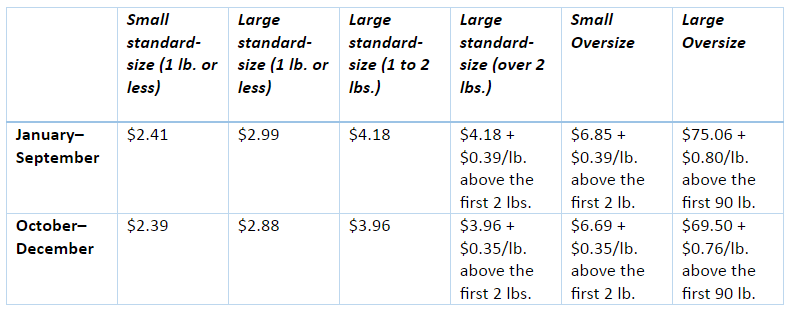
You also need to pay the 15% sales fee applicable to all items sold through Amazon. If you aren't sure you can make a profit, Amazon offers a free calculator you can use for currently listed products.
Stickering and Labeling – You can have Amazon sort and label items for you for approximately 0.20-$0.40 cents per item. This may be beneficial if you don't currently have the resources to sticker in-house.
2) How do I calculate how many products to send to Amazon FBA?
Calculating your economic order quantity can help you to make the right decision when sending products to Amazon. If you send too much, you pay unnecessary storage fees. If you send too little, you lose money on stock-outs, pay additional restocking fees, and spend more time moving inventory and shipping product.
Economic Order Quantity allows you to calculate the ideal amount of or product to send based on sales velocity and demand to balance those costs out. However, you do need existing data to make this equation work.
1) Identify Turns - How quickly does a product move in and out of Amazon FBA? For our example, we've set a benchmark of 2 months. You can use this to calculate average storage costs.
2) Identify demand or sales velocity - How many products are sold each turn? In this instance, we will use 800.
3) Calculate ordering costs – Ordering costs are those associated with ordering a product and moving it to FBA. These costs are only incurred when you create new shipments for FBA. Calculate original ordering costs, shipping, inventory placement, management, cost of packaging and labeling, cost of shipping to Amazon, and fulfillment. However, to calculate full profitability, outside of Amazon FBA, you would have to include costs of shipping and acquiring the item from your manufacturer or supplier as well.
For example, product A weighs 0.75 lbs. and sells for $19.99, with an order demand of 1400 units per month. With this data, we can estimate the following costs:
$6 (ordering costs) + $0.30 (shipping to Amazon) + $0.10 (inventory placement) + $0.20 (management) + $0.40 (packaging and labeling) + $2.41 (fulfillment) = $9.41
4) Calculate carrying costs product - Calculate your storage costs and any costs of management from your end. For example, Product A, which weighs 0.75 lbs., sells for $19.99 and sells in an average of 6 weeks in Amazon FBA would follow this equation:
Carrying Costs = $0.21 + $0.15 = $0.36
5) Calculate EOQ – Economic order quantity allows you to calculate the best quantity of items to send to Amazon to balance total ordering costs and total storage costs. However, in this case, you should typically only use Amazon specific costs including inventory placement, direct cost of shipping to Amazon, and any specific labeling and packaging you need for Amazon.
In this case: $0.30 + $1.02 + $0.40 = $1.72
EOQ = square root of [(2 x annual demand x ordering costs) ÷ annual carrying costs per product]
Square root of [(2 x 16800 x 1.72) ÷ 0.36] = 400
In most cases, the higher your ordering costs, the more product you should send to Amazon at once. If demand drops, storage costs go up, or you are likely to have to pay long-term storage, you should send fewer items.
3) How do I calculate a break-even point for Amazon FBA?
Most people are afraid of losing money with Amazon FBA, and for good reason. Costs are high, and it is crucial that you can balance costs with sales to make a profit.
Break Even Point in Units = Fixed Costs ÷ Sales Price Per Unit – Variable Costs
You need to calculate total business costs for the following:
- Fixed Costs: Costs that are independent of sales volume (Lease, salaries, warehousing, software, property tax, Amazon fees, etc.). In this case, we'll calculate $60,000 per year for our example.
- Price Per Unit: How much one product costs. Let's use $19.99 for our example.
- Variable costs: Costs that are dependent on sales volume (Manufacturing, shipping, Amazon percentage, Amazon fees). Using our above calculations, we can set this at $12.75.
Break Even Point = $60,000 ÷ $19.99 - $12.75 = 2,988
The key here is that you must calculate total costs, because if you forget something, your calculations won't cover total costs and you could lose money. For this reason, it’s always better to calculate higher costs with a safety margin of 10-15% to ensure that you have covered everything.
4) How do I get products ready for Amazon FBA?
Amazon offers clear guidelines for preparing products for Amazon FBA. Each product must be individually packaged for e-commerce, individually labeled based on the product stickering requirements, and ready to sell.
- Any products sold as a single unit must be packaged together. This includes kits and multipacks.
- Products must be individually packaged and ready to ship. Packages can be clear plastic, opaque, or cardboard. Units that are not in secure packaging must be bagged or secured with nonadhesive bands or tape depending on the product.
- Each product must have a scannable barcode with a UPC, ISBN, EAN, or FNSKU depending on the stickering settings you set up in your account.
- Cartons including multiple units cannot have a scannable barcode.
- Package to protect. Amazon sometimes sends your products directly to the seller in your packaging. Plan accordingly.
Be Better on Amazon: Download our guide to Amazon Sponsored Ad PPC campaigns
5) What are the minimum Amazon FBA packaging requirements?

Image from Amazon Press Room
Packaging – Amazon has very loose rules for packaging, providing it covers the unit and is protective. This means that plastic sleeves, cardboard boxes, cardboard sleeves, and bags are all permissible. The only hard requirement is that the item be clearly labelled for tracking purposes. You should ensure that all packaging is secure and hasn't been marked to avoid confusion.
Cartons - Amazon requires that any products you ship to them be packaged, individually labelled, and protected. Cartons must be less than 50 lbs., and less than 24 inches on any side. The maximum number of products in a carton is 500.
- Products in poly bags must be sealed in clear, durable, and transparent bags. These bags should be 1.5ml or larger, show labels and barcodes through the plastic or feature them on the outside, and feature a suffocation warning for bags with a 5" or wider opening.
- Products with bubble wrap must be tightly taped shut so that products cannot fall out and show a barcode label. All bubble wrapped items must pass a 3-foot drop test.
- Adult or explicit items must be bagged with opaque packaging with similar rules to poly bags.
- Products that may come loose or fall out must be taped to secure the product
6) What are the advantages of stickerless comingling vs. FNSKU?
Amazon allows you to use either stickerless comingling or FNSKU (FBA SKU) stickering on products. In each case, you must individually sticker your products so that they can be scanned in and out of Amazon's system.
Stickerless Comingling – Stickerless Comingling is the cheapest and most efficient method of selling on Amazon FBA. Here, you can use the existing ASIN, UPC, EAN, etc., to sticker the individual products. In many cases, if they are packaged for retail, they will already feature these stickers or labels on the package and you won't have to do anything. However, you should still inspect the product. If products are listed as having stickers but do not, Amazon will charge a fine for the discrepancy.
Stickered (FNSKU) – If you set your Amazon FBA up as 'Stickered', Amazon creates an FNSKU specific to your product and your account. This number starts with an X and tells Amazon that this is your specific product. Stickered costs more because you will have to individually label every unit you send to Amazon. However, stickering does ensure that when Amazon sells your product, they are actually selling your product and not the same product from another seller. This can help you control quality, especially if your products are better quality than your competitors.
7) How do I package multi-packs and sets for Amazon FBA?
Create an Amazon listing for the multi-pack or set, create an ASIN or FNSKU, and package the product as one item. Any multipacks sent to Amazon must be packaged together in a sealed sleeve, carton, or box and then labelled as a multi-pack or "sold as a set." Each multipack must be labeled as a single unit with a scannable label.
8) How do I use FBA with third-party stores?
Amazon allows you to ship to buyers who purchase on third-party stores such as Shopify, Etsy, your own store, etc. However, Amazon will likely ship your product in an Amazon branded box even if you sell on a competitor site like eBay.
- Go to Settings in your seller account and go to "Fulfillment by Amazon"
- "Edit" Multi-Channel Fulfillment Settings
When you receive an order you would like to fulfill using FBA you can use the following process:
- Submit a manual order request: You can use the web form in Seller Central, upload your XML template, or use a third-party tool that offers the service.
- Choose Delivery Options – Shipping costs vary depending on delivery.
- Amazon processes the order (Pick, pack, & shipping).
- You offer customer service, returns, etc.
Amazon makes it easy to use FBA to fulfill orders from other sites, and if you don't use a 3PL or have your own fulfillment solution, the costs outweigh the benefits. However, with required Amazon branding and no support on returns, it should be carefully considered.
9) How do I sell overseas with FBA?
Amazon FBA allows you to easily set up and start selling overseas by importing and exporting your products. All you have to do is sell on a corresponding Amazon marketplace (.co.uk, .de, etc.), and send your products to FBA. However, there are numerous fees and complications involved so it is important that you calculate fees in advance to determine profitability.
You can choose to sell overseas with FBA by either shipping to an FBA warehouse in another country or using FBA Export:
Shipping to an international FBA warehouse
- Create listings in Seller Central on the correct marketplace
- Prepare a commercial invoice
- Choose a customs broker through your carrier
- Ship your product to port
- Clear your product through domestic customs
- Ship your product to the destination port
- Clear your product through foreign customs
- Transport your products to the FBA center
FBA export
Using FBA Export, Amazon transports your products, sometimes on a single unit basis, when they are ordered. Here, Amazon handles paperwork and complexities, imports the product on-demand with existing orders, and works to reduce total costs. If you are using stickerless comingling, Amazon may ship a competitor's product from their warehouse closer to the buyer.
- Log into Seller Central
- Go to Settings and then Fulfillment by Amazon
- Edit Export Settings
- Select FBA Export
- Upload your signature and Submit.
Once approved (up to two weeks), you can select exportable inventory and choose accordingly.
Using regular export, you pay the international shipping costs and import/customs fees. When using FBA Export, these fees fall on the buyer. Both have pros and cons, and they are important to consider when making decisions.
10) Can I ship from a manufacturer in China directly to FBA?

Image from Amazon Press Room
Yes, you can. However, shipping from the manufacturer to FBA requires that you place a high level of trust in the supplier or manufacturer to maintain quality standards and to package according to instructions.
Here, you typically have two options; shipping directly to Amazon FBA and using a Freight Forwarder.
Direct Shipping – With direct shipping, you make a deal with your manufacturer or supplier to ship directly to Amazon FBA. This means:
- Shipping to multiple fulfillment centers (you can sometimes change settings so that you can ship to only one)
- Paying all duties and customs in advance. Amazon will not pay to accept your order
- Ensuring that the manufacturer creates packaging to Amazon's specifications
Freight Forwarder – Freight forwarders accept freight for you, can break it down into smaller shipments, inspect the product, inspect the packaging, and even individually label or repackage products as-needed. Freight forwarders can often also handle duty and import costs, which mean that you are very unlikely to have a shipment rejected.
The disadvantages of using a freight forwarder are that you will pay for this service, including handling fees, any inspection fees, shipping fees, and so on. It will also increase your lead time, depending on the size of the order and the speed and capacity of the service.
In most cases, if you need to ship your product to multiple FBA locations, it is cheaper to use a freight forwarder. You should also use a freight forwarder if you are working with a new supplier, don't trust their quality, or know that they cannot package to Amazon's specifications.
11) How do I ship products to FBA?
- Sign into your seller account
- Go to Manage Inventory
- Select items that you would like to ship from your inventory
- Choose "Action on Selected" and select "Send/Replenish Inventory"
- Choose to either create a new shipping plan or add to an existing shipping plan
- Confirm your ship-from address
- Confirm packing type. You can choose Individual products or case packed.
- Click "Continue to shipping plan"
- Select the product preparation method (You prepare it or Amazon does)
- Prepare and label products
- Set quantity and print labels if you are using labels
- Preview shipment
- Prepare Shipment
- Choose shipment type (Small Parcel Delivery or Less Than a Truckload)
Small Parcel Delivery (SPD):
- Add the weight and dimensions for each box
- Download your pack list
- Add the number of units per box to the pack list
- Upload your pack list
- Print labels individually
- Set up to ship with an Amazon Partnered Carrier or using your own carrier
- If using your own carrier, upload the tracking number
Less than Truckload (LTL):
- Indicate the number of box labels you need and print all of them
- Label boxes individually
- Enter shipping information and your carrier
- Print shipping labels and attach them to the box
- Set up shipment with your carrier and send them Amazon's carrier instructions
- Schedule the shipment with Amazon
In most cases, SPD is for smaller lots of units and LTL is for pallets. You should check whether an Amazon carrier or your own solution will be more cost efficient before choosing an option.
12) Amazon labeled my product as an add-on item. What can I do?
In some cases, Amazon will label low-cost items as "add-on" items because they feel that they cannot justify shipping costs at the price. This can dramatically cut your sales. In most cases, the best solution is to raise the cost of the product.
13) How can I sell products with an expiration date?
Amazon is extremely cautious with "best by", "expiration", and "sell by" dates. Because a violation of expiration date policies will likely result in fines or your product being disposed of, it is crucial that you be extremely sensitive to Amazon policy and the sell-by date.
- Products can only be sent to FBA if their remaining shelf-life is greater than 105 days when Amazon receives the shipment. If the product has daily doses (such as with vitamins), the remaining shelf life must be 60 days (or more) greater than the number of doses.
- Amazon will prepare to dispose of products when they are within 50 days of expiration
- Expiration dates must be printed on the carton in 36-point font or larger and on the individual unit
- Products with expiration dates must use an FNSKU
- You can only use one expiration date per carton
- Expiration dates must be printed as MM-DD-YYYY or MM-YYYY
For the best results, calculate your sales velocity and do not send more products than will sell before 50 days of the expiration date to ensure that you are not losing money.
14) What do I need to get started with FBA?
Setting up an FBA account means preparing your personal accounts and getting information together so that you can easily get started.
You need:
- A professional Seller Account
- A Tax ID (Even if you haven’t sold any items yet, you will need a tax ID if you sell more than 50 items through Amazon, and they ask that you provide this up front.)
- An application date between January and September. FBA does not accept new applications from October-December.
Once you’re ready to set up your account, you can visit Amazon’s FBA page here and easily sign up for the service. If you intend to use FBA with third party services or applications, you need an Amazon Marketplaces Web Services (MWS) identification. If you currently use checkout by Amazon or another similar service, you likely already have these credentials. If not, you can apply here.
Once you’ve registered for FBA you will have to set up your preferences, choose between stickered or stickerless comingling, and select the products you would like to send to FBA.
Amazon FBA has a lot to offer for most sellers, including increasing sales velocity, boosting customer reviews, and improving your seller account health. Hopefully this FAQ will help you to get started.
Any other questions? Send them to us in the comments!






