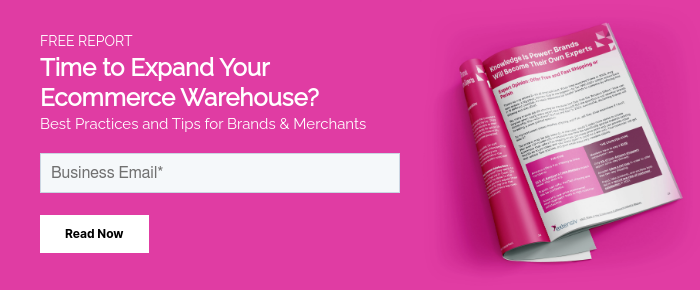Writing an Amazon product listing is both an art and a science. Learn about the differences between search terms and keywords, and how sellers can use them to sell more.
THE ART AND SCIENCE OF KEYWORDS AND AMAZON PRODUCT LISTINGS

Finding, utilizing, and optimizing profitable keywords to use within your Amazon product listings is a combination of art and science. The art is in translating emotion—feeling out the marketplace and the competition and your audience and sensing the tone of the niche—and in turn, presenting compelling copy and images that appeal to shoppers’ preferences, sensitivities and values. The science is in tapping into the data behind those searches and the Amazon algorithm as well as accruing information about a shopper’s behaviors. It also requires using the right tools, like Amazon's shopper insights tool, for useful info on what shoppers are thinking. In this post, I’ll talk about how to marry your gut instincts and experiences with the brainy data-driven statistical side in order to win over both human and machine.
THE DIFFERENCE BETWEEN SEARCH TERMS AND KEYWORDS
Let’s start with the relationship between user search terms (the words a shopper inputs to describe the item for which he or she is looking) and keywords (the descriptive words that sellers attach to their products). So how do you get your product found? By using keywords that best match user search terms and get picked up as relevant by Amazon’s algorithm. There are many ways to do this, and while you can indeed skip straight to the data side of things, I urge sellers (especially those new to selling on Amazon or those looking to better understand consumer behavior or to up their listing game) to start here.
ART 101: EXPLORATION OF THE LANDSCAPE
Begin by running search terms through Amazon and Google. When I say this, I mean to run the terms that you would use as if you were looking for your product. I’ll take the example of “apple slicer.” As I begin typing apple slicer into the search bar, I see it populate predictively, getting closer to my product as I enter more letters. As I do this (and enter variations of it such as “apple peeler,” “apple corer,” “apple knife,” “apple divider,” “apple sectioner,” etc.), I’m seeing what Amazon and Google think I’m searching for based upon what others have searched for as they have entered similar search terms. When you do this with your own product, it should give you a sense of your audience and how they are searching.
SCIENCE 101: DIGGING DEEPER AND RECORDING YOUR FINDINGS
The initial exploration is a good way to get your feet wet with keywords and to understand a bigger picture of your niche and potential buyers. From there you can get to the next level and involve your competitors by seeing what’s already out there in the marketplace. In this case, do your search on Amazon and see what comes up in the results. For “apple slicer,” I see products that include the following words in their titles (and I haven’t even checked their descriptions or bullet points yet): Cutter, corer, wedger, divider, ultra sharp, stainless, potato, stainless steel, rust resistant, 8 blade, rubber grip, safety blade, easy grip, comfortable, ergonomic, anti slip, heavy duty, fruit cutter, razor sharp, space saving, heavy duty, dishwasher safe… It’s a gold mine in terms of keywords and ideas for what I might include in my own listing. Now drill down further by clicking on the first few listings and seeing what they have to offer and how they have presented that information. Notice how they have populated the title (as descriptively as possible and with what the product does and the brand), the bullet points (with features that stand out or differentiate such as facts about unique materials, capabilities, and benefits), and the product description (a longer explanation of what the product is, how it was developed, the brand’s history, and reputation, tips for usage and cleaning, etc.) Oh, and don’t forget to read the product reviews where buyers are literally telling you what they want from a product and giving you their terminology.
ADVANCED ART: TAKE INSPIRATION AND GET CREATIVE
Everything you’ve done so far to collect keywords from user search terms and search results and product listings is excellent empirical data that gives you an good understanding of the niche, your competition, your audience, and how they are searching. You should have a strong sense of what’s out there and how sellers are presenting their wares and how shoppers are finding them. These existing searches (the keywords you found in search results and the language of the product detail pages in terms of title, bullet points, and product description) should serve to inspire you as you write copy and choose images for your own product detail pages. After all, you’ve gotten a valuable glimpse into what people want and what is already out there. Remember that your goal is not to copy or emulate the competition and keep pace, it’s to differentiate and lead. Here you can (and you should) put your touch on your listing so as to differentiate yourself in a way that appeals to buyers. One great way of doing that is by using Enhanced Brand Content pages to better show your product and tell your story.

ADVANCED SCIENCE: DATA SPEAKS, LISTEN TO WHAT IT SAYS
Now that you’ve seen what’s out there and you have a sense of the playing field and you’ve begun writing your listing in your own voice based on what you’ve gleaned from your initial research, it’s time to be a stats nerd and put some Moneyball techniques into the mix so that you become a winner rather than just a player.
The best, most-efficient way to gather high-performing data-driven keywords is simple: use one of the keyword tools available. My team at Seller Labs developed Scope for this purpose and what I like about it is that it does all of the stuff that other tools do (keyword search, reverse ASIN lookup, etc.) but it’s integrated within the Amazon interface via a Chrome extension so I can just work easily and cleanly within the Amazon.com website.
The keywords that Scope is picking up directly from a search-results page or a product-detail page are amazing in both quantity and quality and far beyond what one could imagine or find through initial searches. This is data derived from millions of actual user searches for actual products and actual purchases (the history is all there) and Scope ranks it all so sellers know which words are powerful and resonate the most with shoppers.
And this is where sellers can absolutely dominate when it comes to keywords and listings (not to mention killing it with Sponsored Products ads). By taking the Scope data and artfully incorporating it into the product detail page components, sellers can achieve a happy marriage of instinct, emotion, feeling, history, science, and statistics.
As a seller, when you hit that balance and you’ve got your gut and your brain and your data all working together to create a product detail page that hits all the right notes with both shoppers and the Amazon algorithm, you’ve arrived at the sweet spot. Just remember that people do searches and people are always changing, which in turn, drives changes to search terms and the Amazon algorithm. That said, be sure to revisit your listings and edit your keywords based on statistical changes as well as reviews of your product and competing products.