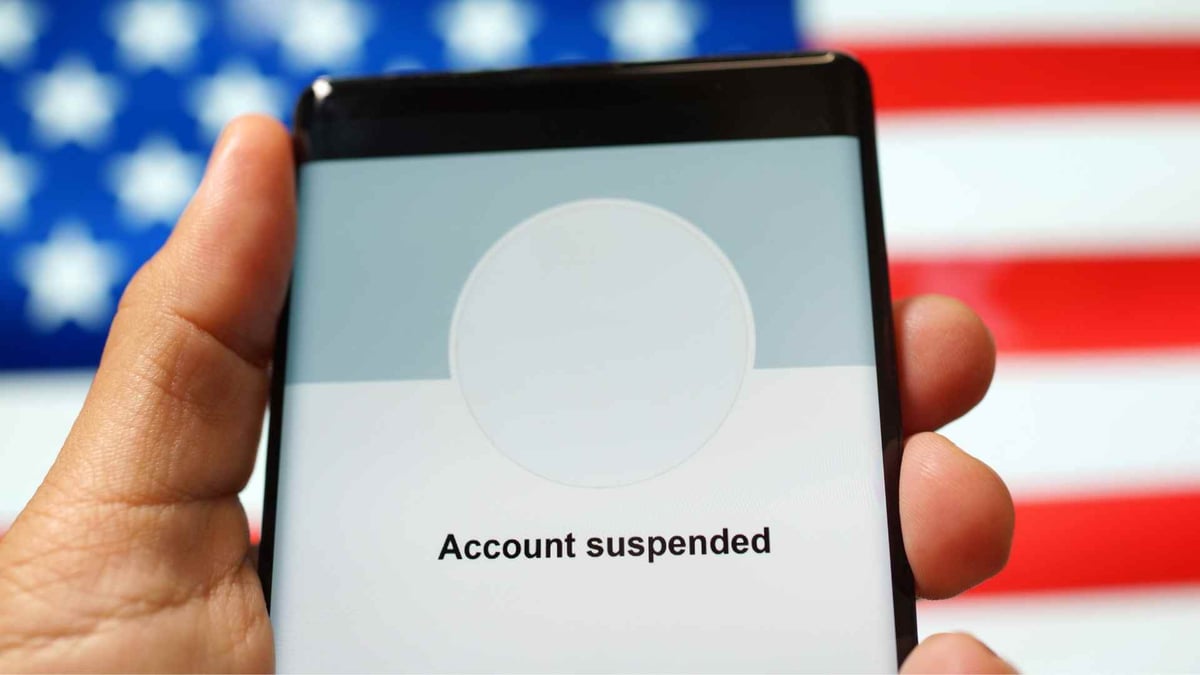Selling on Amazon allows you to access the 151 million+ visitors who search the site for products every month. In exchange, you must follow site rules to the letter. While Amazon accounts for more than 50% of all e-commerce sales, they protect their customers with strict quality and content regulation. If you break any of their rules, even by accident, Amazon can and will suspend your seller account, sometimes without even sending you a warning.
While Amazon does not release data on who or how many seller accounts are suspended, you only have to hit the forums to realize that accounts are suspended constantly, and much more often than you'd like to think. Once your selling privileges are suspended, the only thing you can do is submit an appeal and hope that Amazon listens.
Even though many suspended accounts are those that blatantly break rules by having dual accounts, selling copycat products as original brands, or not selling enough, a large percentage are also suspended over minor issues or mistakes. For example, last Christmas I found my Amazon seller privileges suspended over a change to the account credit card.
What Happens When Your Account Is Suspended
In most cases, you will simply receive an email from the Amazon Seller Performance Team that you may no longer sell on Amazon, that your listings have been removed, and that you should fulfill your existing orders and then remove your funds. In most cases, they will alert you if the issue is related to a product or order number, or list the reason, but they are not obliged to.
Your only option is to figure out what you did wrong and to write a convincing Plan of Action to submit an Appeal. In most cases, it will take 40-60 days to get your account back. During this time, you'll lose money, rankings, and customers that you might never get back. More importantly, Amazon might not reinstate your account.
Your best defense against an Amazon suspension is to prevent it from happening in the first place.
Amazon Vendor Central vs Seller Central
Amazon Vendor Central sellers act as suppliers or manufacturers who sell directly to Amazon.com. Amazon Seller Central accounts act as merchants or third-party sellers through Amazon. Amazon Vendor Central first-party sellers sell in higher volume and are typically given access to Amazon Vine, Subscribe & Save, Amazon Marketing Services, and other functions. Because Amazon Vendor Central is by invite only, typically only established, high-volume sellers make it onto the platform.
Content26 puts it well by saying that;
Amazon Seller Central is the web interface used by merchants to manage and view their orders. If you sell via Seller Central, you’re considered a marketplace or third-party seller...
Amazon Vendor Central is the web interface used by manufacturers and distributors. If you sell via Vendor Central, you’re called a first-party seller. You’re acting as a supplier, selling in bulk to Amazon. Registration on Vendor Central is by invitation only.
While many people think that Amazon Vendors are less likely to be suspended, this isn't true. Amazon has no qualms about suspending accounts worth millions of dollars if they think those accounts are affecting the quality of their customer experience. Amazon Vendors are suspended for the same reasons as Amazon Sellers, and it's important to take the same steps to prevent issues.
How to Prevent Amazon Suspension
Amazon suspends sellers for breaking the rules, which means that you must be familiar with their requirements. Not understanding the rules is not a defense, and Amazon will suspend you. For example, some small business sellers on Amazon are banned for simply using terms like "Compatible with Apple" or including an iPhone in their product. Visit the Policies and Agreements page to read up on Amazon's requirements for Sellers and if you notice violations, update your listings.
Keep Your Performance Up
Amazon wants you to perform to their standards, and if you don't, they will suspend your account. Monitor your Seller (or Vendor) Central performance and metrics to ensure that you meet or exceed minimum standards for shipping time, customer satisfaction, and sales. Low Account Health can result in a suspension.
You download your Order Defect Rate to see any current issues Amazon has with your products or orders by going to Seller Central > Performance > Customer Satisfaction > Performance Over Time > Show order defect rate components > Download
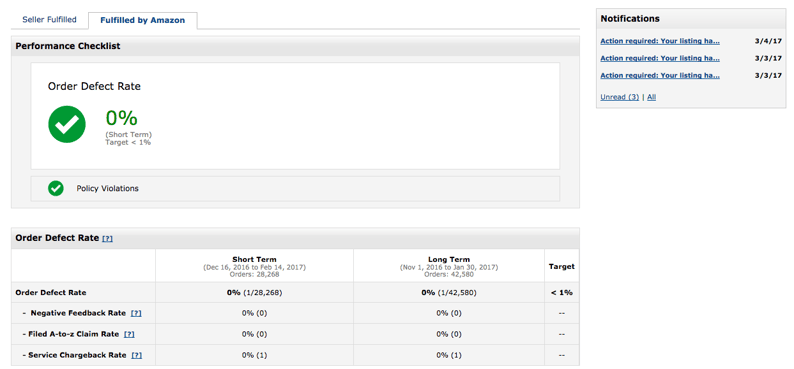
As a rule, you should have an order defect rate of 1% or lower, a pre-fulfillment cancel rate of 2.5% or lower, and a late shipment rate of 4% or lower.
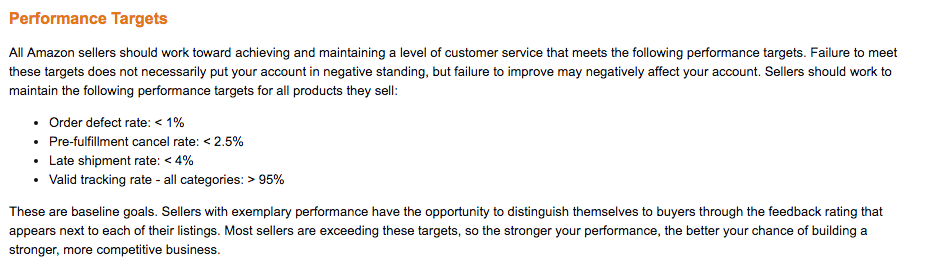
Amazon pays attention to Order Defect Rate, Cancellation Rate, Late Shipment Rate, Policy Violations, On-Time Delivery, Valid Tracking Rate and Contact Response Time. If your total performance is under 95%, consider cutting bottom performers (products that are frequently returned or have the most complaints) from your inventory and switching to Amazon FBA to boost your rating.
Monitor Your Account
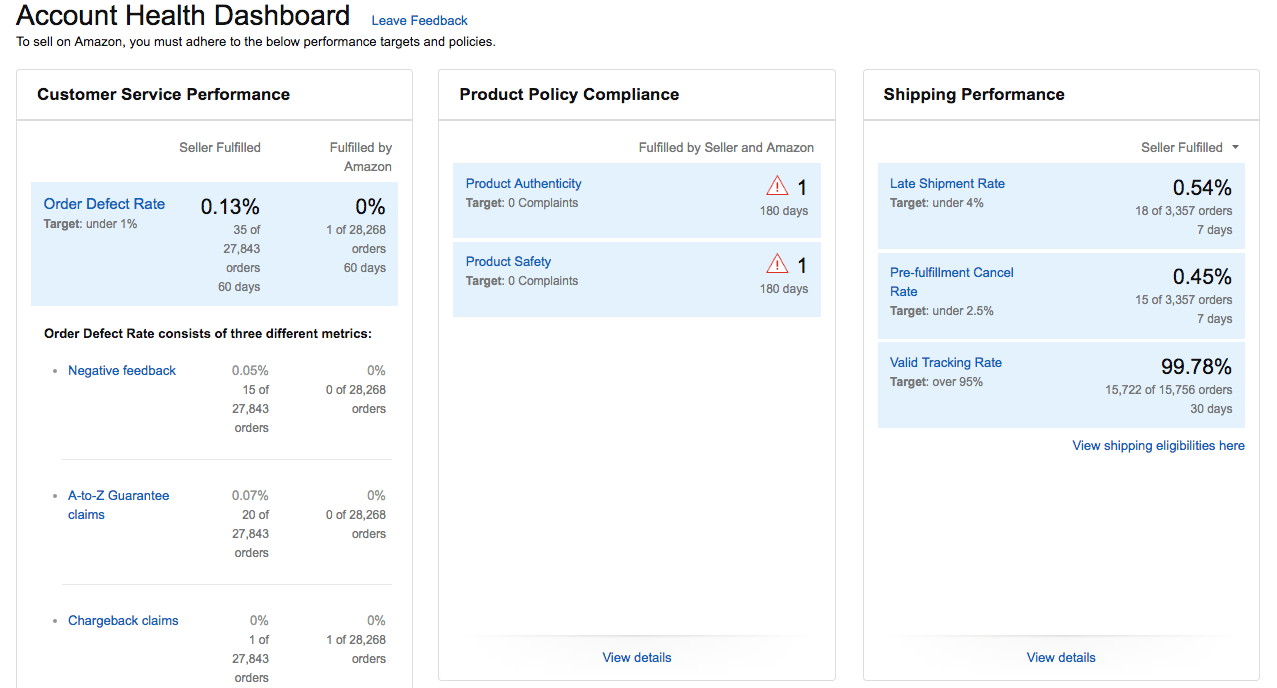
Responding to and investigating warnings quickly will help to prevent a suspension. By ensuring that you tackle customer service issues and shipment issues as quickly as possible, you can do your best to prevent suspension. If you purchase and resale mass-market products, you should also keep receipts to prove authenticity, as Amazon will suspend your account if they think you are selling fake products.
Create High-Quality Content
Amazon is increasingly cracking down on content that doesn’t meet their standards. This includes images, text, descriptions, and titles. Review all your content, make sure that it meets current Amazon guidelines, and update it where necessary.
Don't Open More than One Account
Opening more than one account is a sure way to get suspended, even if you connect it to different credit cards or bank accounts. Amazon monitors IP access and other details, so a second account could result in the suspension of both.
Provide Great Customer Service
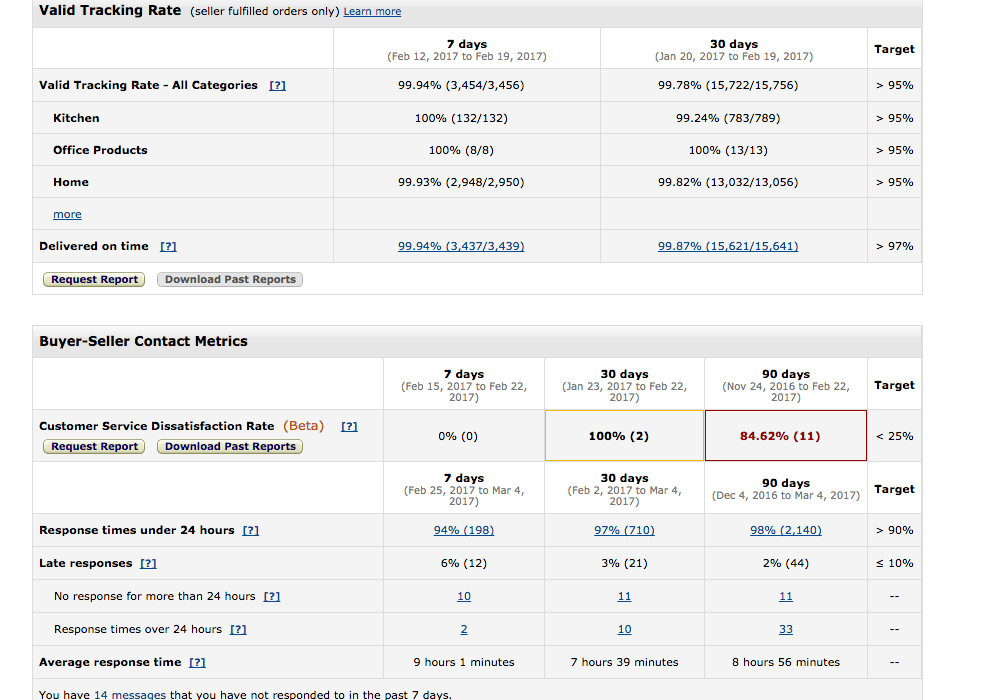
Every order should be about making the customer happy, even if it loses you money. While some customers are impossible to please, customer satisfaction is a big part of keeping your Amazon account. Respond to customer complaints or emails as quickly as possible, offer returns and free replacements, and work to make the customer as happy as possible.
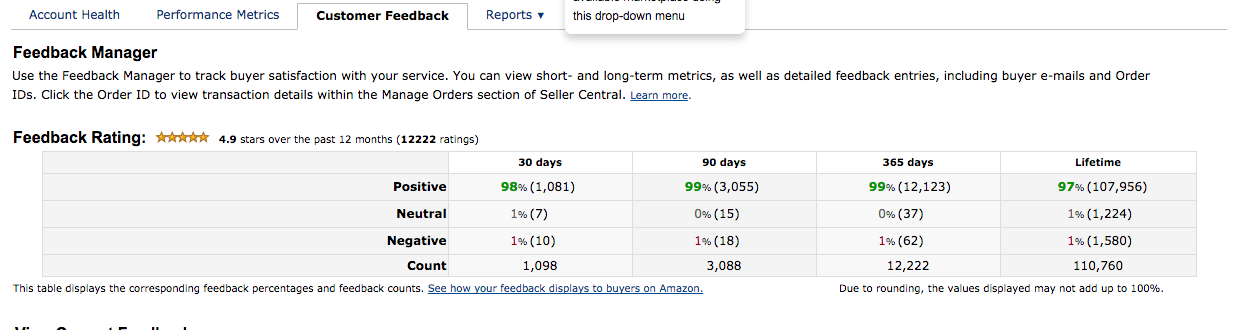
While you do want to keep your return rate under 5%, negative feedback and customer complaints to Amazon are worse than losing a small amount of money on an order. Similarly, you should contact buyers who leave negative feedback to see if you can offer them anything to fix the problem so that they remove it.
If you don’t have a dedicated customer support team, you should consider downloading the Amazon Seller app so that you can respond more quickly to issues.
Review Your Listings
Double check your listings to ensure that you do not have inactive listings, mismatched listings (right product wrong photo), or duplicate listings, as any of these could result in a suspension.
Don’t Piggyback
While it's a common trend to sell generic products on other top-selling but unbranded listings, this can get you in trouble. If the other seller notices, they can purchase your product and report it as counterfeit, even if you're both selling from the same supplier. Amazon is increasingly suspending accounts for this issue, and it is something you should protect yourself against.
Many of Amazon's seller policies are purposely vague allowing sellers to interpret them as they wish. However, all of Amazon's regulations are designed to protect the customer and all your choices should follow the spirit of that code. If you're working to provide quality products, great customer service, and fast shipping, Amazon will likely be on your side.
How to React to an Amazon Suspension
While your immediate reaction to a suspension might be to write a quick reply in hopes of being reinstated, this is the worst thing you could do. You may be panicking, but it's important to keep a few things in mind. The first is that you must know exactly what went wrong and what to say about it before you reply and the second is that once your appeal of a denied appeal has been denied, Amazon will most likely just stop reading your emails. You only get a few chances so you have to make the most of them.
Cool Off – An Amazon suspension is stressful, and you don't want to react rashly. Take your time and do something to cool off before proceeding. If you can’t respond politely and with all the facts, you shouldn’t be responding.
Do Your Research – What went wrong, why, what issues do you have, how can you fix them? If it's a mistake, how can you prove it? Visiting your inbox for alerts and warnings, checking your metrics and performance data, and checking your account health are all steps that you should take before writing a reply.
Draft a Plan of Action – Draft a short but succinct plan of action explaining that you recognize the issue and that you know how to fix it. This should be facts only. Use simple language, use bullet points, and keep it to the point. Amazon outsources much of their customer service to India, where the performance team is expected to deal with a high volume of requests each day. The faster you get to the point, the better.
- Why was your account suspended?
- What are you specifically changing to ensure that this issue does not happen again
- What changes have you made recently or now to solve issues with your account health?
- Address all your A-Z claims and Order Defect Rate issues.
- Invest in improvement. If you have customer service issues improve your customer service, if you have shipping issues, switch to Amazon FBA, and so on.
- Create a Plan B for every issue to ensure that you have it covered.
Submit your Appeal – Submit your plan of action with an Appeal to have your seller permissions reinstated.
Amazon will respond in their own time, and once they reply, you can appeal their decision. However, your best option is to submit the right appeal the first time to get your account reinstated. In most cases, reinstatement takes 40-60 days, if your account is reinstated at all.
Prevention is the best cure for Amazon suspensions. Amazon has been becoming increasingly strict with rules and regulations, and has been cracking down on content issues and fake products more frequently since mid-2016. Your best option is to review your account, improve where possible, and make a conscious and intentional effort to improve your account health with our tips above.