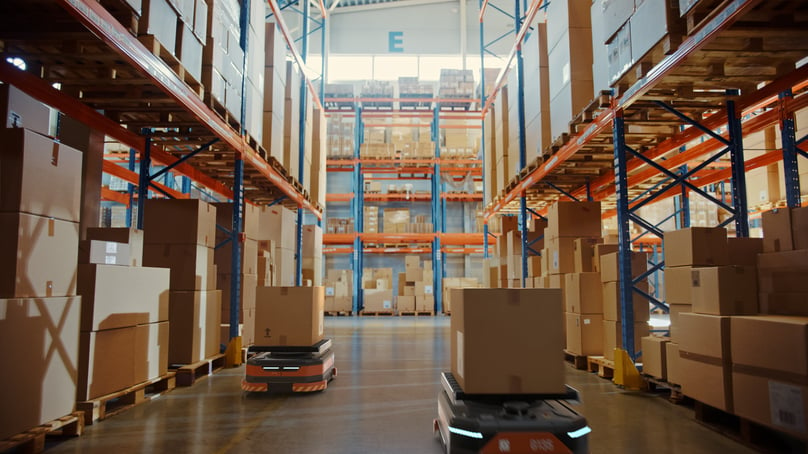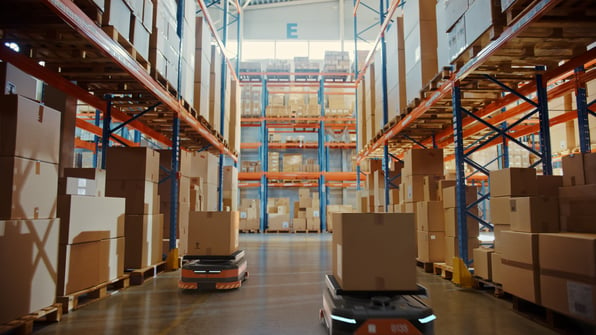
- Home
- Blog
Blog
The latest best practices and strategic advice for 3PLs, brands, and marketplace sellers.
Sign up to receive updates
Topics
- Merchant Blog (504)
- 3PL Blog (289)
- Thought Leadership (93)
- Ecommerce (64)
- 3PL Warehouse Management (59)
- Seller Operations (46)
- Supply Chain (45)
- 3PL Industry Trends and Insights (42)
- Inventory Management Fundamentals (39)
- Amazon Marketing Strategy (38)
- Inventory Techniques and Strategies (38)
- Warehouse Technology (37)
- Fulfillment (33)
- Warehouse Operations and Logistics (30)
- Ecommerce Operations (22)
- Order Management (21)
- Warehouse Management (21)
- 3PLs for Brands/Merchants (20)
- Ecommerce Technology (20)
- Inventory Management Software and Tools (20)
- 4PL (19)
- Omnichannel (18)
- WMS (18)
- E-commerce for 3PLs (17)
- Integrations (16)
- customer story (14)
- Barcode Scanning (13)
- Forecasting/Demand Planning (11)
- Walmart (8)
- Automation (7)
- Covid19 (6)
- ERP (6)
- DTC (4)